The Difference Between Pixel and Vector Graphics
The key difference between pixel and vector based graphics is how the image is structured. Pixel based graphics are made up from lots of tiny physical squares (or ‘pixels’) where as vector graphics are mapped out using mathematical equations which calculate where the edges of the shapes sit in relation to one another.
As an example; fonts are always created using vectors so that the colours can be changed efficiently and the symbol can be easily scaled up to any size without losing quality. In contrast, digital photographs are always made up of pixels, which allows for a much more efficient blending of the colours as each physical pixel block can be coloured individually – rather than each shape being mapped out and filled with a gradient, as it would have to be if it were made up using vectors.
In a lot of cases, the format of a graphic can be identified quickly by it’s file extension – files ending in .AI or .EPS are vector based graphics, where as files ending in .JPG, .BMP or .PNG will always be pixel based graphics. There are some file extensions (such as .PDF) that overlap in this area and the quickest way to check without access to graphics software is to zoom into the image as far as you can – if the image doesn’t lose quality then it is almost certainly a vector based graphic.
Vector vs Pixel illustrations
When speaking specifically about illustrations, both vector and pixel techniques are used and I often use a combination of both for my own work depending on how the image is going to be used and the style I am looking to achieve. There are pros and cons to both formats and it’s down to your illustrator to determine the best format for your project.
If the illustration is intended to be used as a web graphic, I always export the finished image as a pixel based graphic so that it’s compatible with the HTML code – but if the illustration is to be sent through to a sign maker to cut out of vinyl, then exporting the image in vector format is always advised as the machine can use the settings to map out the shapes before cutting.
In any case where the finished file needs to be supplied in pixel format, the choice between creating the illustration using vector or pixel techniques is purely down to the artist’s personal preference as vectors can be converted to pixels almost instantly, where as recreating a pixel based graphic in vector format can be a much more lengthy process.
When commissioning an illustration, forward planning is the key so it’s always worth mentioning how you hope to use the graphic in the future in order for your illustrator to create the work in the most efficiently scalable format for your project.
If you are looking for any advice on which format is the most suitable for your project, feel free to drop me an email.

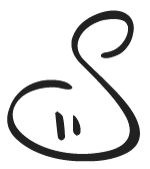
2 thoughts
Simply desire to say your article is as astounding. The clearness in your post is simply excellent and i could assume you’re an expert on this subject. Well with your permission allow me to grab your RSS feed to keep updated with forthcoming post. Thanks a million and please continue the gratifying work.
Very very helpful article.